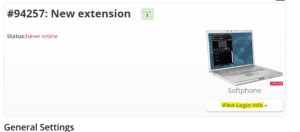Where do I find my SIP credentials?
SIP credentials can be used to connect your Phone.com account to a third-party softphone application.
Note: If you want to connect an IP phone via SIP credentials, please contact our support team for further assistance.
Depending on which application you use to administer your account, you can find your SIP credentials in Configure.Phone.com or Control.Phone.com.
Configure.Phone.com
1. Navigate to Users
2. Manage Users
3. Options
4. Select Show SIP Credentials
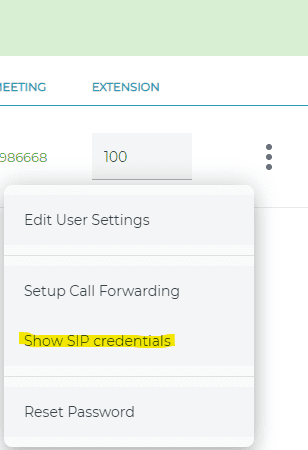
Control.Phone.com
A softphone extension is needed for this; if you do not presently have one, please contact support for assistance with adding one
1. Navigate to the Configure tab at the top of your page
2. Select manage users/extensions
3. Select edit to the right of your softphone extension
4. To the right, under the computer image, select View Server Details