Where can I find or change my voicemail PIN?
You can find or change your voicemail PIN using My.Phone.com or Control.Phone.com
My.Phone.com
Click on My Settings in the left navigation bar of My.Phone.com. If you see the Voicemail PIN on the Profile screen, you can change it there. If you don't see it, please follow the directions to use

Pro tip! If you are looking to change your password, go to our login page and click on forgot password.
Control.Phone.com
If you use Control to administer your account log into Control.phone.com
Mouse over Configure and click Manage Users and Extensions. Click Edit for the extension with the voicemail password that you want to change.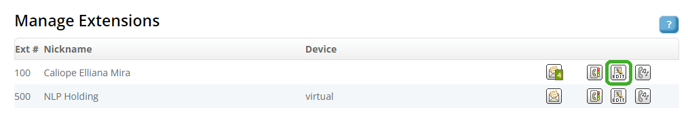
Scroll down the page, and under Voicemail, click Reset Password. Our system will assign you a new voicemail password. Alternatively, you can type your own numeric password in the Password box.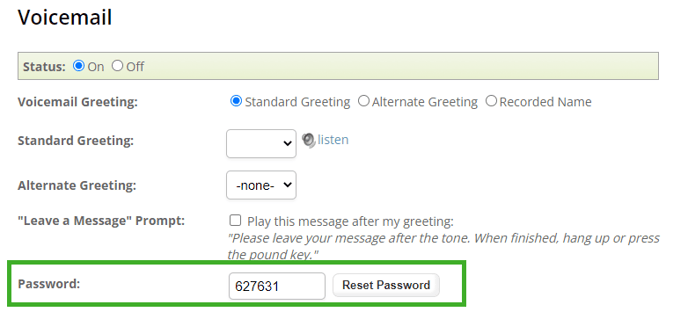
At the bottom of the page, click Save Changes.
Your voicemail password is reset.
