What do I do if I forgot my password?
If you do not remember what your password is for any Phone.com application, follow the below steps to reset it.
Go to our login page at:
Tap on “Forgot password?”:
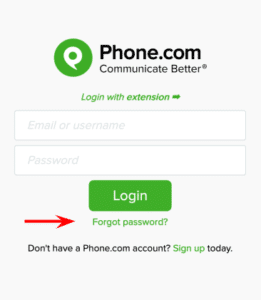
Enter the email associated with your account:
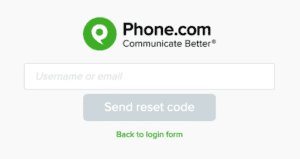
Click on Send reset code:
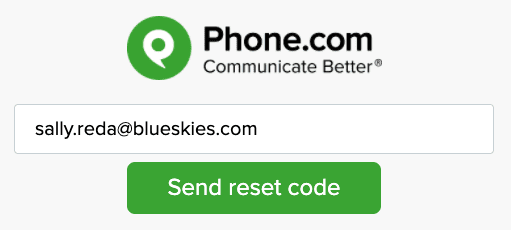
Follow the instructions sent to your email to create a new password for your account.
