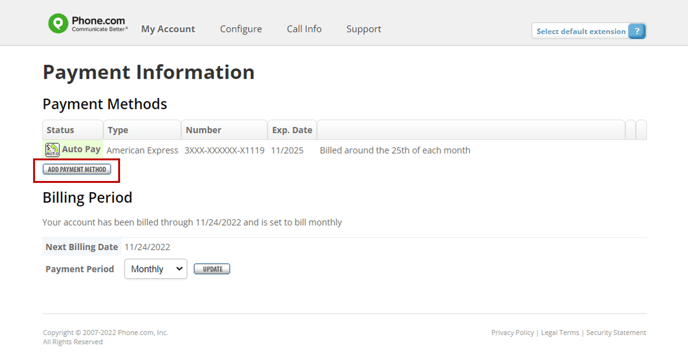How can I update my payment method?
Add a new credit card for payment.
The credit card you used at signup will be used to renew your service at the end of your billing period. You can update your credit card with the instructions below. If you would prefer to pay by ACH, please contact a member of our customer service team to set up that payment method.
Depending on which application you use to manage your account, you can view and update your credit card information using my.phone.com or control.phone.com.
My.Phone.com
Finding Which Credit Card is On File
If you use My.Phone.com to manage your account, you add or update your existing credit card information from the Bill & Pay option found in the left navbar. Then Select Payment Method.![]()
Updating your card info
To update your credit card information click on the ‘Card number’ field; when your cursor is activated in the field, type your new card number, expiration date in the MM/YY format and CVC, and click on ‘Update Credit Card’ button.
Your new credit card should be saved and will be used for auto-payment at the end of your billing cycle or if you purchase a phone number or activate additional features.

Control.Phone.com
To view or update your credit card information, select My Account from the main menu, then choose View Payment Information.
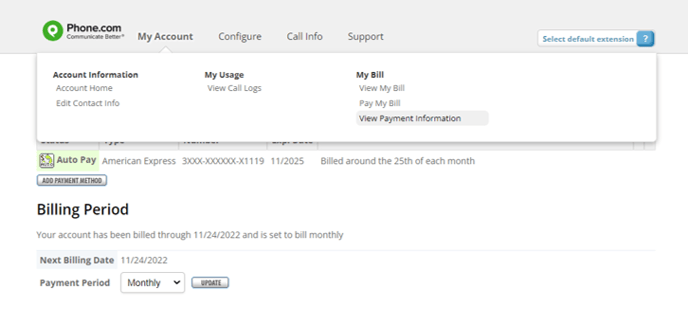
Click the "Add Payment Method" button to add a new credit card.
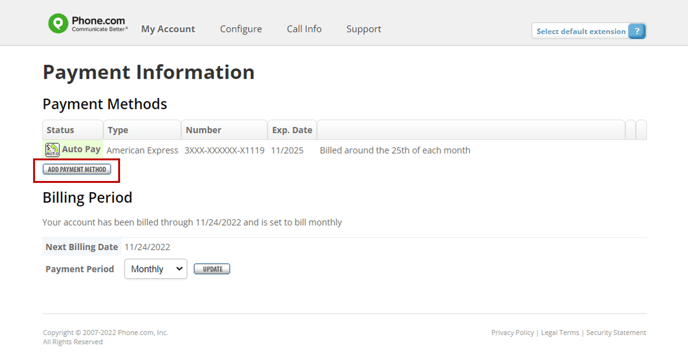
You can also change your payment period on this screen.