How do I turn off the call recording beep?
You can turn the call recording beep off, but keep in mind that you are responsible for your compliance with all laws related to the recording of conversations.
In accordance with the laws of several states that require all-party consent for call recording, Phone.com has turned on the tone for all accounts with call recording. The faint beep occurs every 15 seconds to inform parties that the call is being recorded.
You can turn off or on the call recording beep using the Configure app or the Admin Control Panel, depending on how you manage your account.
You are responsible for your compliance with all laws related to the recording of conversations.
Turn off the call recording beep using the My.Phone.com
- Log into My.Phone.com
- Choose Account Settings under Administration on the left menu. If you do not see Account Settings under Administration, follow the instructions to manage your call recording beep in the Control Panel.
- Scroll down to the Call Recording Beep option and click the button next to No.

You are responsible for your compliance with all laws related to the recording of conversations.
Control Panel (Advanced Settings)
- Log in to the Control Panel using your administrator credentials.
- Hover over Configure and click on System Settings.
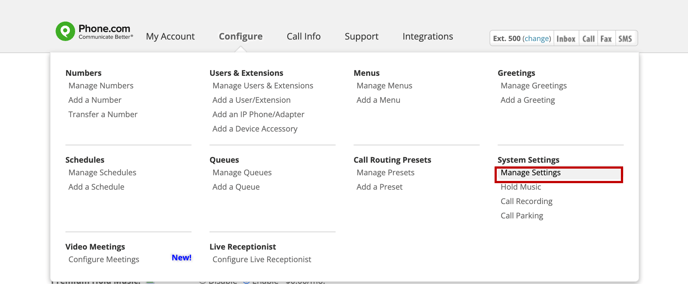
- Scroll to Call Recording and set the Call Recording Beep to off.
.png?width=688&height=610&name=image%20(59).png)
You are responsible for your compliance with all laws related to the recording of conversations.
